Of all the tools at the disposal of a Digital Media Graduate, who would have thought that I would choose to research PowerPoint. I even groaned out loud when I read that it was the first topic in Moodle. But I read anyway… And I am very glad I did.
Many tools are available to Media Students and we were kind of steered away from PowerPoint and towards other web based tools, so I never really investigated it any further than a basic power point and from there doing a recording and packaging it up as a stand alone presentation.
💡 Although, thinking about that, it would be of enormous value to students who are embarrassed to stand up in front of a crowd and present. I can imagine a student sitting in a room while her pre-recorded presentation is played to the class (probably being embarrassed at the time) but once positive feedback has been received by peers and the teacher, it would give the student the confidence to maybe do it as a live presentation next time.💡
My first port of call was to look at how to create a Virtual Museum and a Book Review with the information on this site. The site has templates that can be downloaded and manipulated to create your own Virtual Museums, unfortunately, I could not find a template for a book review. After looking at the templates I thought that I would look at templates that might be in PowerPoint itself. No point reinventing the wheel – right? What I found there was much, much more than just a template.
I found, Office Mix. Office mix is a free add on to PowerPoint 2013 that makes authoring and sharing of online lessons / presentations simple. It brings PowerPoint to life with interactive quizzes and labs. It has features such as inking on the sides, recording video and audio of the presenter, screen capture recording and polls. From the Office Mix site you can monitor your students usage:
- How much time was spent on each slide,
- Which areas they struggled in (so you can better tailor your lessons to suit the needs of your students).
- Whether they engaged in the content or stopped watching after the third slide
After you have created your lessons, you can export them as mp4 videos or upload them to Mix and from there, embed them into your own web space.
For me and the ideas I have for my own education website this is fantastic news. I knew I wanted to upload lesson plans each day but I had no idea how I was going to incorporate quizzes, videos and a whiteboard without physically setting up a video camera in a class room. Office Mix has it all. And a lot of lessons are already available through the Office Mix store, making this a very simple experience.
Office Mix Video on how to create EDU Blog Menu’s (with quizzes throughout) made by me – V Muller
Office Mix video made my me just to demonstrate some of the functions – V Muller
Here are some more videos on the uses of Office Mix

Substitution – School work, from home. Same videos, same information but without the setting of the classroom.
Augmentation – today, if children miss out on school, they miss out on learning. With this tool used on a website, students will not miss out on lessons because of absenteeism.
Modification – This tool is interactive allowing students to complete quizzes and watch media, and in the background gives teachers the power to see exactly what students have engaged with the most, how they did on the quizzes and they can see, if they didn’t bother watching it at all.
Redefinition – My vision is to use this tool to ensure no child falls behind. To build a differentiated classroom, including all children, even the students who are absent.
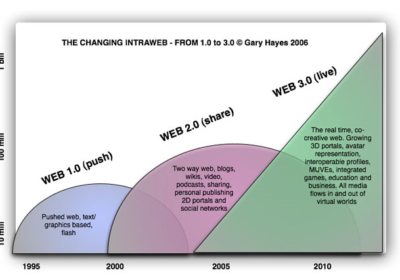
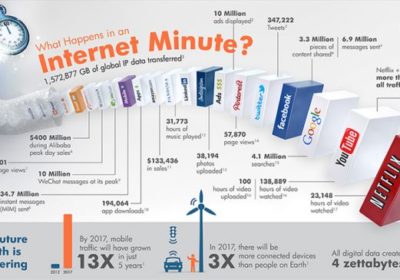
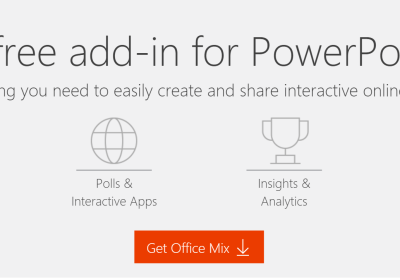


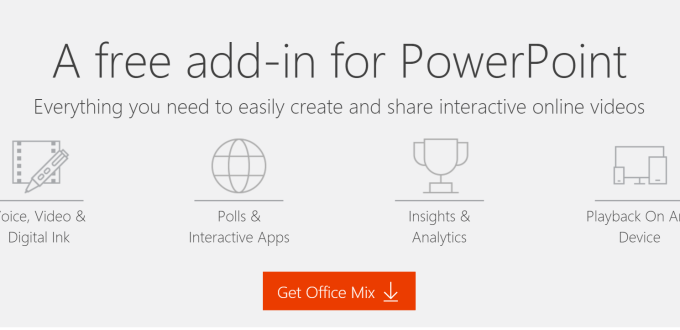
Great post. Loved the Office mix concept for powerpoint software.
Couldn’t find any discussion of the safely, legally and ethically topic.
Thats because the main post is on the EDU Blog – this site is just the back up. You will find the safely, legally and ethically addressed there – Sorry, I do try to make them identical but it is difficult keeping track of two blogs http://thereasoningsofapreserviceteacher.edublogs.org/2016/04/07/powerpoint/